May 2025 | Issue 10 | Volume 2 | Previous Issues
The “Why” of Digital Accessibility
This month, we’re putting a focus on digital accessibility, recognizing this will be a topic we’ll want to revisit, in light of the upcoming updates to the Americans with Disabilities Act (ADA) Title II regulations.
“While we know there may be some drawbacks for some students when so much learning occurs on a screen, accessibility could be seen as the primary thing offered by digital materials, and that is very important. It makes investment in accessibility an obvious, if sometimes effortful, choice, because accessibility is one of the major benefits of digital materials. Why not maximize the thing digital materials do best? This is not at all to distract from the fact the instructors and others will often need a lot of support to make sure their materials are accessible, but I am always interested in how to frame this work as an opportunity.”
— Sarah Silverman
I (this is Jen writing) want to do a little storytelling to illustrate why I’m excited by the opportunity Sarah Silverman highlights in this quote.
In 2005, right out of graduate school, I took a job in Academic Support & Disability Services at a small, private liberal arts college. This was an era of both cassette-tape recorders for lecture capture and also iPods and Napster. In other words, the digital landscape was shifting, and we were straddling two eras. When students needed an accommodation for “books on tape,” we always started with publisher (who often provided cassette tapes, not even CDs, when available). However, when the publisher did not have an alternative format, I would walk over to the library, borrow their heavy-duty paper cutter to chop the spine off of a book, stand at the copier scanning the pages, and then spend hours on my computer comparing the original with the new digital version, correcting errors (Optical Character Resolution scanning was in its early days and the outcomes varied considerably). After creating a clean digital version of the text, I would use an expensive piece of software to convert that text file to an audio file. I would often then burn these audio files onto multiple CDs, although some students were starting to listen to these files on their iPods and laptops. If a student needed a Braille version, I would send the file to a company who would convert it and send it back via USPS mail, which took about a week.
These services were required under the Americans with Disabilities Act (ADA) for students with documented disabilities, and they went a long way to creating access for students to learn. At the same time, there were students who couldn’t afford the expensive documentation for a disability that had gone undiagnosed and whose learning was therefore affected. Additionally, there were students who would have benefitted from these audio versions of books due to life commitments (I’m thinking particularly of those who commuted from our surrounding communities in gnarly Southern California traffic who would absolutely have loved to “read” and drive).

Twenty years later, I’m stunned by the ways that technology creates options for students in ways I couldn’t have dreamed about when I was cutting spines off of books. For instance, with the new software (Panorama by YuJa) that the VSCS is implementing in May, any student, regardless of their disability documentation, will have the ability to download alternative formats of content from Canvas. This will enable our students to learn in ways that meet their needs, preferences, and life circumstances with ease and choice.
And then the major “but” of this story is, “but these technologies only work when the underlying documents are intentionally built with accessibility in mind.” That’s where all of us have learning to do, gaining skills for digital accessibility and ensuring the content we curate and create will work for our students.
While the new Title II ADA Regulations may be helping us turn focus and attention to this important topic, the options and access we create for students will be life-changing for many and incredibly useful for others.
At the CTLI, we are not digital accessibility experts – we are learning alongside you (for example, we are eagerly identifying ways we can make the content we create more accessible, from our website to our slidedecks). However, in our role supporting faculty professional development, we are pleased to be at the table advocating for resources (such as the Panorama tool, expert trainers, and specialized information for STEM faculty with equations, diagrams, and formulas). We will be working with other VSCS colleagues over the coming months to ensure that resources are available in a variety of formats (e.g., self-services articles, workshops, consultations) to support the work you are doing.
Jen Garrett-Ostermiller, Director
Jeff Tunney, Associate Director
Center for Teaching & Learning Innovation @ VTSU
Get to know us!
Faculty Spotlight: Bethany Crowley

In this final issue of the 2024-2025 academic year, we are highlighting the background, experiences, and perspectives of nursing professor, Bethany Crowley. It is a pleasure to share her recommendations for new faculty members as well as her thoughts on the topics of digital accessibility, authentic assessment, and class preparation.
Please tell us a little bit about your background and what brought you to VTSU.
I have been connected with legacy VTC since I was about 11 years old. I attended a Women in Technology camp for 2 summers around that time in my life. I started college elsewhere after graduating from high school, but when my financial aid was not going to be renewed at the same level for the second year that it was for my first year at that University, and I was not going to be able to take classes in the nursing major because there were upper level classpersons who needed those classes first, I started looking at different options in the state. Ultimately I attended VTC Randolph for my Practical Nursing year, and VTC Brattleboro for my Associate’s Degree year, so I’m a graduate of legacy VTC.
As nursing is a profession in which hands-on skills are vital, what types of authentic assessments do you use to prepare your graduates for work in the healthcare field?
My philosophy is that students will not just sit passively for knowledge acquisition and expect to be successful as nursing students. Our labs are structured so that students are performing a variety of skills in lab prior to performing them on patients.
In order for demonstration of some of the more common and/or complex skills, I have my students submit videos of themselves performing those skills that they are expected to watch and self-assess according to a checklist. In order to meet the steps of the checklist, they have to practice several times, which helps the skill become more permanent to them. Having a video of themselves is also a way that they can refresh throughout the school year or when they go into practice. By and large, the students do not like them at the time that they are doing them in skills lab, but as the program progresses and more opportunities to do these skills in clinical become available, or after graduation when they go into practice they will say “I did not understand why doing that was helpful at the time, but now I get it.” I also remind students that after graduation I will not be with them to walk them through each situation they will encounter in practice, so they need to work on skills acquisition and know the difference between “I am doing this for the first time and don’t feel safe” vs. “I am doing this for the first time and am a little nervous, but I am going to be safe.”
I will also have students do activities in class that are ungraded formative ways of using information to help to increase their basic understanding of knowledge. Sometimes we examine a virtual simulation together, sometimes students talk to the class about specific information. In the winter semester I have students make commercials about GI medications that are targeted towards nurses who will be giving the medication. The trick is to find a balance between time for them to do something, and enough time for me to help the class debrief and have a discussion about it.
I try to incorporate phrases like “This is how you will use this in practice” , or “a practice point to be aware of” in the classroom so students are aware of how they may use some of the information we review.
As the theme of this month’s newsletter is digital accessibility, what steps do you take to ensure your lectures or presentations are accessible?
I post a recorded lecture using PowerPoint at least a week ahead of when we will be reviewing the material in class, and I export my PowerPoint into a video that YuJa will then caption. This allows students who may need captioning in order to access their lecture materials be able to have that caption available to them. By using PowerPoint slides as the media I use to record, I can cut down the amount of time it may take me to revise a lecture in the future. Rather than recording the whole thing lecture all over again, I will only need to hopefully replace one or two slides. Also, if you enable students to be able to download those videos, it’s more portable for them. Oftentimes I see students out in the community who are at their children’s sporting events or are at the gym, listening to the recorded lectures.
One key aspect of accessibility is having really well-organized materials and instruction for students. What aspects of your teaching do you take pride in having well-organized? What has helped you be organized in your teaching?
Each day in class I post a schedule in Canvas, and at the start of the day I go over where we are in the course schedule, what we will do that day, and which course objectives we will cover and how.
I keep notes for myself about what I cover and in what order. If there’s something I want to change, I typically will try to change it in that moment when I realize it needs to be changed (even if it is right after the class I just taught it in earlier that day), while it’s fresh in my mind. It is harder and less efficient to remember what it is that I’m going to change the next year when I get that point in the class, because I’m not going to remember what it was that I wanted to change or why.
Do you have any advice for new nursing faculty members who have extensive experience in the field, but are new to teaching?
There is no one best way to go about teaching a topic. The best thing is to have a plan and develop some structure. Students want structure and to know how what they are learning in class may impact their career. Not all students are going to like what you put forth every single week, but you may know more than they do about that topic, and why you’re doing what it is that you’re doing. Connecting your topic with a real life scenario like connecting it with a patient is a great way of trying to explain things to students. You don’t have to have a real life example of every single thing that students need to know about a unit, but having one that illustrates a couple main concepts can help students grasp onto those concepts and give you a guide for discussion. And also, as you’re talking during your lecture, you can then say “this is what this patient is experiencing”, or “this doesn’t apply to this patient because” and it gives the students a framework to reference.
Every class does not have to have a new amazing piece of technology in it. If instructors pick 2-3 things to rotate through a semester (discussion boards- consider making them verbal and not written, using a collaborative Word document through OneDrive for students to answer questions, create their own scenarios, or fill something in, using Nearpod, finding a virtual video simulation for nursing that the group can watch), then students can learn the technology once and for the rest of the semester be focused on its enhancements of their learning, not how to run the technology.
Accessible Documents – Small Steps

Jeff Tunney
Associate Director of the Center for Teaching & Learning Innovation
Whether they are emailed, uploaded to Canvas, or stored in OneDrive, it is a common practice to share PowerPoint, Word, and PDF documents with our students. It is important, however, to consider taking a few small steps to be sure our files are accessible to all members of a given class. With that goal in mind, the tips below may be helpful as you prepare new materials or revise your existing resources.
- Choose accessible fonts that are widely available, such as Calibri, Arial, Times New Roman, Helvetica, Courier New, and Verdana.
- Ensure that dark type is used on light backgrounds and vice versa. The accessibility of specific colors can be evaluated using an online contrast checker.
- Attempt to avoid using tables if possible. If it is necessary, make them accessible by using a simple table structure that includes column headers.
- Use Microsoft’s built-in headings and styles.
- Include alt text with all graphics in the file.
- Use symbols or bold or italicized text to emphasize important information rather than color alone.
- Use descriptive hyperlinks rather than including the full URL or ‘click here’ when linking to a website from within the document. This video demonstrates how to create accessible links in Microsoft Word documents.
- Use Microsoft’s built-in accessibility checker to verify that the completed document is issue free.
- If sharing the file as a PDF, be sure to save it as an accessible PDF.
Learn More
- Make your Word documents accessible to people with disabilities
- Make your PowerPoint presentations accessible to people with disabilities
- Accessibility best practices with Excel spreadsheets

Are you interested in making your Canvas course more accessible?
The CTLI website includes several resources that can be helpful in developing a more accessible Canvas course. They include:
May 12 Digital Accessibility Training Focused on Canvas

Bill Burgess of EdPros will be presenting the next session on digital accessibility. He has worked in the field of assistive technology for 14 years and currently serves as the Assistive Technology Specialist at Vanderbilt University.
He plans to demonstrate how to add content in an accessible way to our Canvas LMS, including pages created in Canvas, files uploaded to Canvas, video and audio shared in Canvas, and more!
Check your calendar for an invitation and Zoom link for this important session.
And if you missed the session on April 21, the recording and the presenter’s handouts are available for review.
Panorama by YuJa – LMS Accessibility Platform: Coming May 19
As part of the Vermont State College System’s efforts to support faculty in creating accessible digital content, the software Panorama will be rolled out to all Canvas course spaces the week of May 19.
Accessible content enables every learner to succeed. Panorama integrates seamlessly into all major Learning Management System (LMS) products, including Canvas, to improve the accessibility of digital media and course content. To begin learning more, please review the embedded video as well as the guided tutorial below.
Staff in IT, the CTLI, and disability services will be learning this software, too, and trainings for faculty on how to use and maximize Panorama will be made available for the upcoming academic year.
Spotlight on Digital Accessibility LinkedIn Learning Resources for Faculty
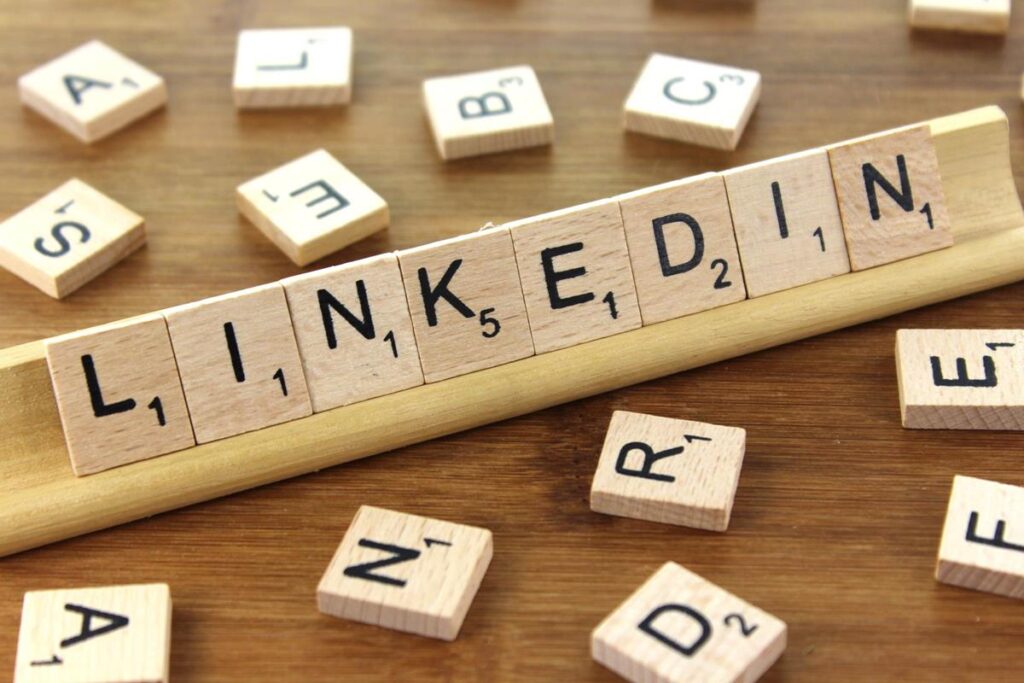
What is LinkedIn Learning?
LinkedIn Learning provides 24-hour access to high-quality, on-demand, online video courses and collections for professional development and training in specific skills, taught by industry experts. LinkedIn Learning has over 300,000 tutorials and 16,000+ professionally produced videos on a wide range of topics.
Each month, we’re featuring LinkedIn Learning courses that may be of interest to you or your students. Here’s the selection for May:
- Digital Accessibility for the Modern Workplace
- Foundations of Accessible Elearning
- Creating Accessible and Inclusive Video
- Microsoft Office Accessibility for Beginners
- Learning Microsoft Teams for Education
LinkedIn Learning is now available to everyone on campus, including students, at no cost!
Bookmark LinkedIn Learning in your favorite browser and use your VTSU credentials to sign in.
The VTSU license for LinkedIn Learning is available through a recent federal grant for the next two years.
Campus Partner Update: Vermont State Days

Jamia Danzy
Dean of Students
Colleagues,
I hope you have been able to enjoy the springlike weather and the longer days. With the end of the academic year upon us, the excitement of commencement is near, and we have the privilege of welcoming new members to our VTSU community.
The Orientation committee has worked to coordinate programming and events to welcome the newest members of our community to VTSU with state days. State days are daylong events held on each campus for new students (and their supporters) joining us in fall 2025. These days are an in-depth introduction for our new students where they can create bonds with one another, engage with current student leaders, get more information about financial aid and paying for college, and learn what it means to become a part of this community.
We would like to invite you to join us for a state day! Below, find the dates with corresponding campuses where state days will be taking place. Join us! Come for lunch or to table and share information about your department. The link to complete the form can be found here: Vermont State Days Tabling Volunteers Sign Up
STATE DAYS BY CAMPUS
- Castleton- June 27, July 28, August 8
- Johnson- July 11
- Lyndon- July 16, July 18
- Randolph- July 18, July 21
- Williston- June 16 (morning), August 1
State days are scheduled to take place from 10:00am – 3:00pm.
Thank you for your support for our new students! Please contact me with any questions!
Campus Partner Update: VSCS Libraries

Greetings from the VSCS Libraries! The (real) Vermont spring has arrived, bringing blooming daffodils and fresh energy. This month, we’re excited to share some wonderful virtual displays and upcoming events with you.
Spring Events
- Asian American, Native Hawaiian, and Pacific Islander Heritage Month – Virtual Display
- Virtual Library Orientations – May 6 & May 8, 11:30 – 12 PM
Research Help
Finals season is nearly upon us, and that means research papers are in full swing. Students may need different levels of assistance. Here’s how you can guide them to the most effective library help.
- Chat reference: Great for quick questions such as finding a specific article. Available 24/7. Available 24/7. Staffed by VSCS Librarians from 9 AM – 9 PM, and by our worldwide librarian coop from 9 PM – 9 AM.
- Reference appointment: Great for more in-depth research assistance including finding a research topic, starting general research, or finding multiple sources.
Select the red “Get Help” tab on the library website to get assistance by chat, text, phone, or to schedule a research appointment.
Resources for Your Courses
This month’s topic: First Day Readiness
Many students may not have their textbooks during the first few weeks of classes due to late deliveries, last-minute registrations, or uncertainty about course enrollment. To ensure everyone can fully engage from the start, consider using free resources initially. Here are some ways to lower barriers:
- OER (Open Educational Resources): Find free textbooks and ancillary materials to use in your course. (See April’s faculty newsletter for more detail.)
- VSCS Libraries: Bring your course alive with streaming videos, journal articles, and eBook chapters. Library resources can be shared in Canvas using permalinks or video embed code. (Find tips and tricks in February’s faculty newsletter.)
- Alternative Assignments: Use freely available online resources for the first two weeks before you assign readings from a commercial textbook.
If you have specific reference or resources questions, be sure to reach out to your liaison librarian. For questions or feedback, please reach out to us at libraries@vsc.edu. Learn more about the library resources, services, and events below!
Fall 2025 Book Group – The Present Professor

The CTLI faculty book group will be returning this fall and we’ll be delving into The Present Professor by Elizabeth A. Norell. Participants will have the option of accessing the eBook through the VSC Library system or receiving a hard copy of the book prior to the summer break. We will then meet periodically during the semester to discuss the text and share thoughts on the topics presented.
A full description of the book is below and interested VTSU educators can sign-up by using your VSC login credentials to submit the linked form below:
Description
It’s hard to learn when you’re under stress, and a lot harder when your teacher is struggling with stress, too. In a world where stress is unavoidable—where political turmoil, pandemic fallout, and personal challenges touch everyone—this timely book offers much-needed guidance for cutting through the emotional static that can hold teachers back.
A specialist in pedagogical strategies with extensive classroom experience, Elizabeth A. Norell explains how an educator’s presence, or authenticity, can be critical to creating transformational spaces for students. And presence, she argues, means uncovering and understanding one’s own internal struggles and buried insecurities—stresses often left unconfronted in an academic culture that values knowing over feeling. Presenting the research on how and why such inner work unlocks transformational learning, The Present Professor equips educators with the tools for crafting a more authentic presence in their teaching work.
At a time of crisis in higher education, as teachers struggle to find new ways to relate to, think about, and instruct students, this book holds a key. Implementing more inclusive pedagogies, Norell suggests, requires sorting out our own identities. In short, if we want to create spaces where students have the confidence, comfort, and psychological safety to learn and grow, we have to create spaces where we do, too. The Present Professor is dedicated to that proposition, and to helping educators build that transformational space.
Save the Date: VSCS Academic Retreat

This is an early invitation to join the Teaching & Learning with Technology (TLT) Committee for the 2025 VSCS Retreat, which is being held on Friday, October 10th, from 9:00am – 3:30pm on Vermont State’s Randolph campus.
Explore ways to advance accessible education, adopt AI in ethical and practical ways, and approach technology with creativity for teaching and work. Requests for proposals as well as registration information will be coming soon!
September Sessions Focused on Rural Students
Stipends available for faculty who participate ($50 per hour), through the ROAD to Success grant.

Please mark your calendars for two events this fall, focused on rural students, co-sponsored by the ROAD to Success project and the CTLI.
Faculty and staff are welcome to attend, and there are stipends available for faculty who participate, which will be calculated based on a $50 per hour rate.
On Wednesday, September 10 from 12:00-1:15pm EST, there will be a Student Voices Panel with speakers from rural backgrounds sharing about their experiences at VTSU. Listening to our students can provide a rich point of reflection and identify opportunities for small changes and improvements.
Then, one week later on Wednesday, September 17 from 12:00-1:15pm EST, a follow-up session focused on rural student belonging will provide an opportunity to build on takeaways from the panel to put into practice.
Register now!
September 10: Student Voices Panel: Traveling the Road to Success
September 17: Rural Belonging in the Classroom
Save the Date: Making a Difference and Making a Living Conference
We’re thrilled to announce the upcoming Making a Difference & Making a Living Conference—a dynamic, TED Talk-inspired event designed to showcase the transformative power of higher education in Vermont!
This innovative conference supported by the Chancellor’s Innovation Fund will feature inspiring stories from VTSU alumni, local workforce leaders, and community changemakers who’ve overcome barriers and made meaningful contributions through the power of education.
It’s more than a conference—it’s a celebration of purpose, impact, and connection. Faculty are key to this experience, and we invite you to save the date for November 2025 and join us in uniting students, educators, and partners in a shared commitment to learning, growth, and community. This conference is offered in a hybrid format and will be available in person and virtually.
More details and speaker nominations coming soon!
Project Team:
Jessica Duncan, VTSU Director of Career Development and Innovation
Karry Booska, VTSU Assistant Director of Community Partnerships
Bo Mcdougall, VTSU Assistant Director of Alumni Engagement
Chrispin White, Member and Events Manager, Chamber and Economic Development of Rutland Region
Larry Courcell, President, Castleton Alumni Board of Directors
Jennifer Jones, VTSU AVP of Academic Support and Educational Opportunity Programs
Katie Keszey, CCV Director of Communications
Tim Birmingham, CCV Director of Career Services
Leo Richardson, VTSU Temporary Web Content Coordinator & Owner: Richardson Works
Kelly Mesler, CEO Everwell Consulting (Alumnus Castleton State College)
Amy Wright, VTSU Assistant Director of Career Readiness
Norm Peterson, VTSU Assistant Director of Career Development
Cecil Hunt, Castleton Alumni Board of Directors
Beth Walsh, VTSU Director of the ROAD to Success Project
ROAD to Success: Faculty Stipends – One More Slot!
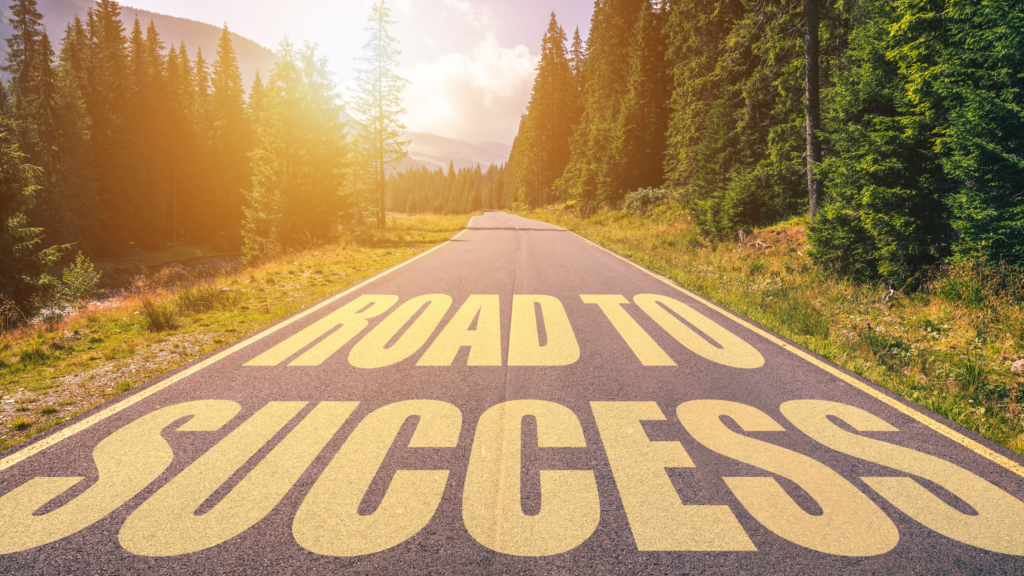
The ROAD (Rural Opportunity and Development) to Success team led by Beth Walsh is recruiting one more faculty member to participate in the stipended course development opportunity. The ROAD to Success initiative (funded by RPED grant #P116W230038) aims to increase access to higher education for rural Vermont students.
Grant Objectives
One of the primary goals of the ROAD grant is to enhance educational accessibility for students in rural communities through online coursework. By developing high-quality online courses, we can break down geographical barriers and provide flexible learning options for students who may not have easy access to traditional on-campus programs.
Proposal Opportunity
All full- and part-time faculty are invited to submit proposals to develop fully online classes (which are not currently offered online).
Key Details:
- Selected applicants will receive a stipend of $1,000 per credit for course development at the completion of the process (e.g., a 3-credit course would yield a $3000 stipend).
- Faculty will work one-on-one with the ROAD grant instructional designer to ensure course quality and adherence to best practices in online education. There will be a minimum of three required remote meetings with the instructional designer.
- All courses will adhere to the VTSU Online Standards.
Priority Areas
While proposals from all disciplines are welcomed, priority will be given to courses that contribute to:
- The development of 100% online certificates
- The development of 100% online degree programs
- Programs planned for future online delivery
These priority areas align with the grant’s long-term strategy to create comprehensive online learning pathways for students in rural areas.
Application Process
To apply, please submit the application form ASAP.
Applications will be reviewed as they are received. Funding is limited, and faculty are encouraged to submit sooner rather than later.
All interested faculty members are encouraged to apply and contribute to this important initiative. By participating in the ROAD to Success grant program, you will play a crucial role in expanding educational opportunities for rural students and shaping the future of online education at our institution and in Vermont.
For more information, please contact Beth Walsh at 802.635.13
Summer and Fall Syllabus Templates Available
Each semester, the CTLI publishes updated syllabus templates, to stay current with policies, context, and the dates of the semester. No matter what modality you’re teaching in, the syllabus can be edited to meet your needs. While the templates appear to be lengthy, it will become much shorter when you tailor it to your course (deleting the highlighted language, which is instructional for you).

The Syllabus Templates can be previewed and downloaded from the CTLI website.
- If you are re-using an old syllabus, be sure to match these updates from the new templates:
- The Credit Hour section was clarified to include definitions related to hybrid/online and non-hybrid/online course modalities.
- The font style used for H3 and H4 headings has been changed from Calibri Light to Calibri, which is a more accessible font.
- The schedule of activities was updated with relevant 2025 dates, including space for you to fill in important cut-off dates for adding, dropping, and withdrawing.
The goals of the syllabus template are twofold:
- To make your life easier – you don’t have to look up the dates of the semester or make sure your syllabus reflects current policy.
- To create consistency for students – consistent organization of syllabi, Canvas course spaces, assignment sheets, and other teaching materials reduces cognitive burden (extraneous cognitive load) for students, allowing them more capacity to focus on the important cognitive task of learning. There are additional applications of cognitive load theory for teaching.
Given this second goal of consistency, we also encourage you to adopt the CTLI Canvas Template. This template allows you full freedom to customize the content of the course and focuses exclusively on the organization and structure of the course. The more classes that adopt the template, the easier it is for students to find what they need quickly, reducing frustration and emphasizing class engagement.