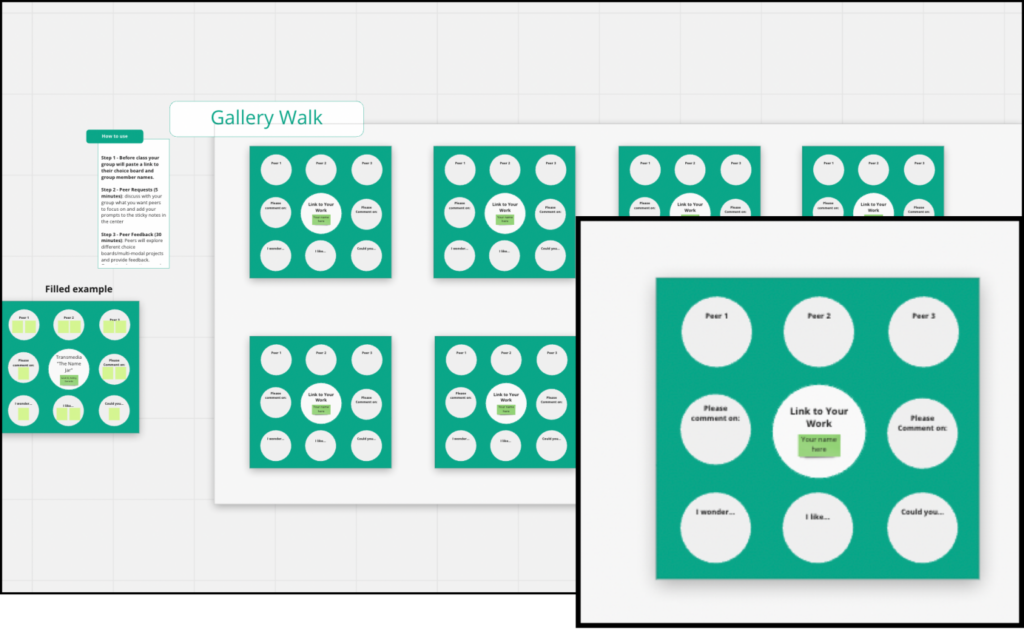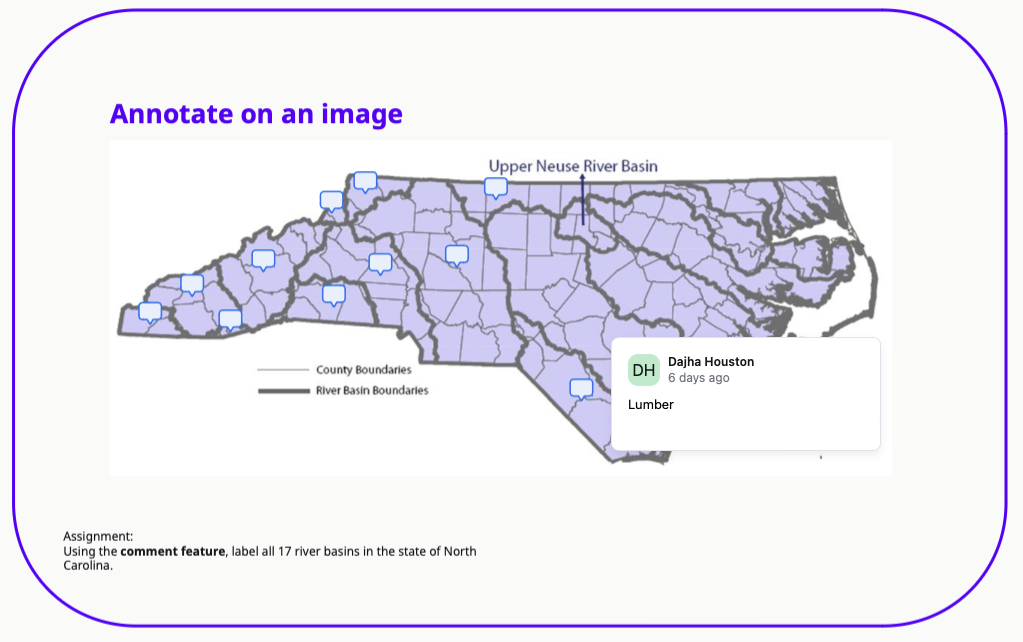Whiteboarding is a well-established active learning practice used in many classrooms. Students and instructors can use in-classroom whiteboards to brainstorm, create connections between ideas, draw representations, and more. Digital, online whiteboards provide additional features that can enhance active learning in face-to-face courses and online courses. A digital whiteboard can provide opportunities for collaboration between students and for student-to-instructor and student-to-content interactions.
Getting Started
There are many different digital tools available for online whiteboarding, so the first step is to review some tutorials and guides to help in determining which app will work best for you and your students. Examples of popular digital whiteboarding tools include:
Important Notes
Support: Zoom and Microsoft Whiteboard are supported by the Vermont State Colleges Systems Service Desk. Formal university support is not available for other whiteboarding tools.
Accessibility: Just like in-class whiteboards, doing an activity on a whiteboard exclusively means it will not be accessible to students using screen readers. Find out more about accessibility and digital whiteboarding in this article.
Tutorials and Guides
Digital Whiteboarding Ideas
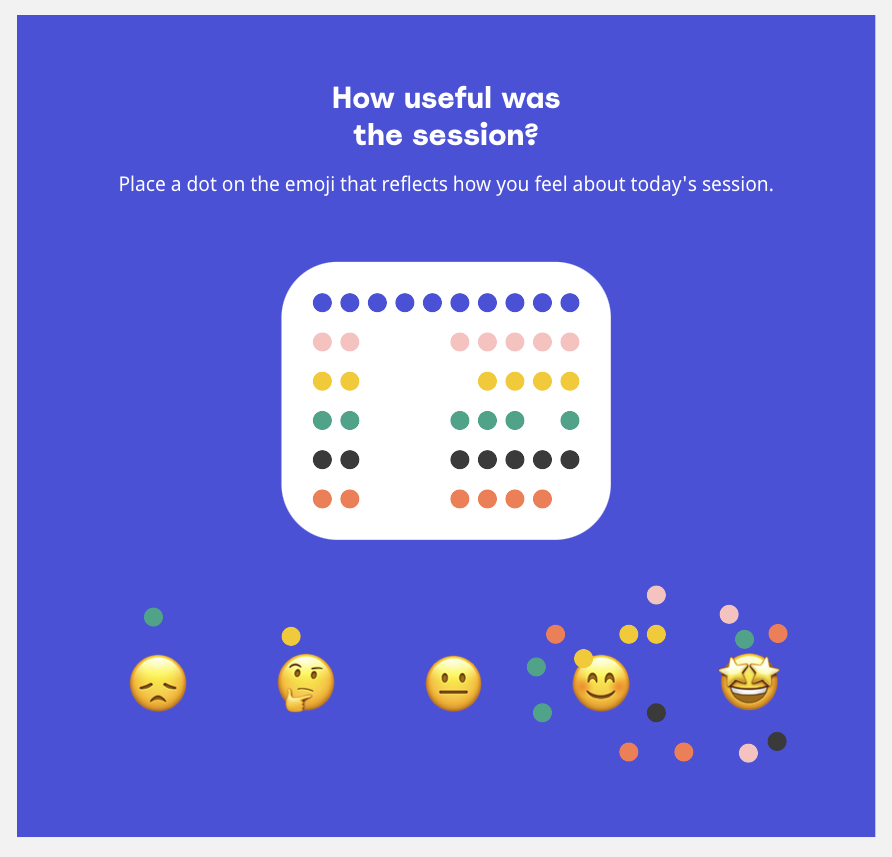
Give Feedback
Instructors add notes and/or comments to student’s work, either in the moment or after students submit work. Using icons and sticky notes can make this feedback process quick and efficient.
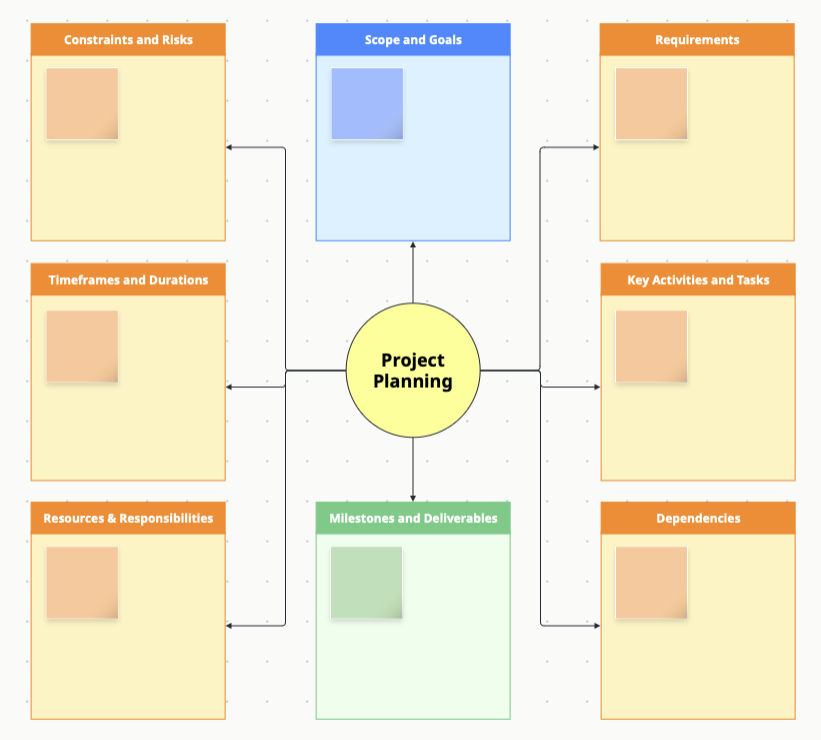
Organize Group Work
Students plan projects, share ideas with each other, and more.
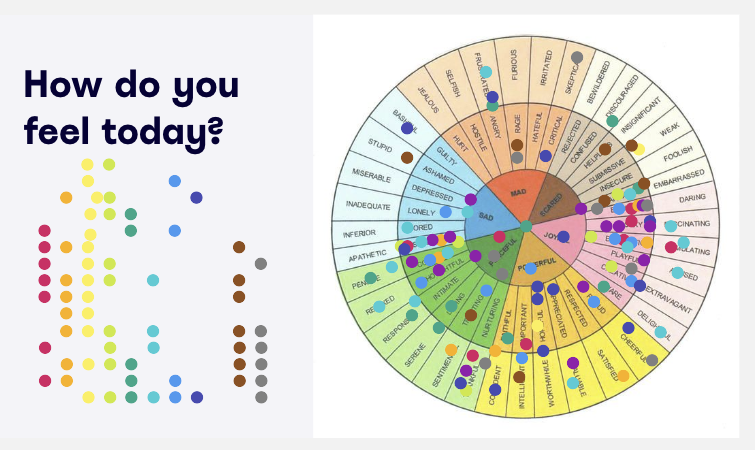
Build Community
Students respond to emotional well-being check-in prompts, create or annotate “getting-to-know-you” frames, and more to build a comfort level and sense of community with classmates and instructors.
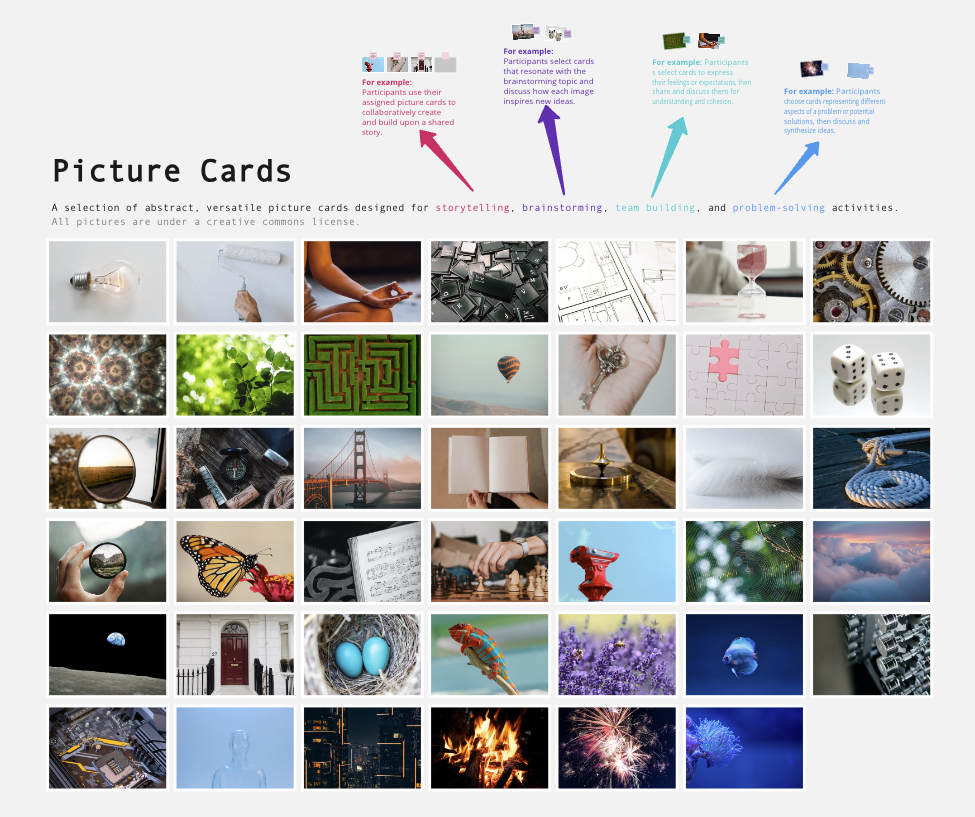
Share Results/Posters
Use a series of digital whiteboards as a gallery walk for students (and/or instructors) to share their work.
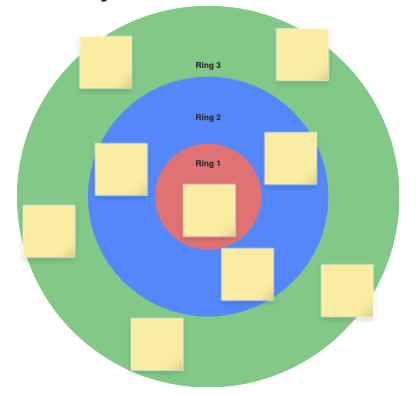
Brainstorm
Students add sticky notes, text boxes, icons, images, lines or arrows to show connections, and more.
Image Example Sources: Zoom: Bullseye, Miro: Meeting Rating, Zoom: Project Plan, Miroverse: Emotion Wheel, Miroverse: Picture Cards
Activities and Examples
References
Felder, R. M., & Brent, R. (2009). Active learning: An introduction. ASQ higher education brief, 2(4), 1-5.
Fuchs, Kevin, Preparing Students for Success in a Changing World: The Role of Virtual Whiteboards in the Modern Classroom (March 4, 2021). Education Quarterly Reviews, Vol.4 No.1 (2021), Available at SSRN: https://ssrn.com/abstract=3797677
Inouye, C. Y., Bae, C. L., & Hayes, K. N. (2017). Using whiteboards to support college students’ learning of complex physiological concepts. Advances in physiology education.
Schroeder, R. (2008). Active Learning with Interactive Whiteboards: A Literature Review and a Case Study for College Freshmen. Communications in Information Literacy, 1 (2), 64-73. https://doi.org/10.15760/comminfolit.2008.1.2.10
Concept maps. Learning Center. (2022b, July 11). https://learningcenter.unc.edu/tips-and-tools/using-concept-maps/
Citation: DELTA Teaching Resources. Digital Whiteboards for Teaching and Learning. NC State University. Retrieved March 12, 2024 from https://teaching-resources.delta.ncsu.edu/digital-whiteboards/.

This teaching guide, which has been modified from its original form, is licensed under a Creative Commons Attribution-NonCommercial 4.0 International License.