September 2023 | Issue 2 | Volume 1 | Previous Issues
Accessibility and Inclusion
In this month’s newsletter, we’re focusing on making higher education more accessible for students with disabilities.
One important resource in this effort toward accessibility is the work done by our colleagues in Disability Services. Please take a few minutes to read the section in this newsletter about VTSU’s Disability Services. Students who choose to disclose a disability can work with Disability Services to arrange accommodations to level the playing field with their peers who don’t have disabilities. These services are critical and probably always will be in higher education. This approach to creating accessibility is on a student-by-student level and puts the onus on the student to produce documentation of their disability and initiate the process. Once a student requests accommodations, faculty play a key role in the interactive process to ensuring true accessibility. This process has emerged since 2008, when the U.S. ADA law underwent some major revisions. If you would like to better understand the interactive process, we encourage you to attend one of the upcoming workshops on the topic later this month on September 18 and September 22.
Another way to address accessibility in higher education is to evaluate how the environment, structures, and systems create barriers for students with disabilities and then to dismantle those barriers. This approach puts more of an onus on the institution, perhaps reducing the need for individual accommodations. In academic settings, this approach is called Universal Design for Learning (UDL or UD for short). We see lots of examples of UDL related to making technology more accessible. For example, captioning all videos (without waiting for an accommodation request) benefits not only deaf and hard of hearing students, but also students with young children who can’t wear headphones in case they are summoned by a kid but who also don’t want to wake a sleeping baby. You can read more about UDL in this newsletter including teaching tips and an introduction to the book Reach Everyone, Teach Everyone, which posits that UDL can be implemented iteratively by faculty to make courses more and more inclusive and accessible over time. Research has shown that when faculty implement the 3 tenets of UDL, not only do students with disabilities see learning growth but so do many other students. Aspects of UDL may increase student motivation, create pathways to learning for students juggling multiple responsibilities, and deepen engagement.
Have you implemented a UDL practice that you’ve found to be particularly effective? If so, let us know – it would be great to create a showcase of VTSU UDL practices on the CTLI website.
If you are interested in implementing inclusive practices including UDL in your teaching but aren’t sure where to start or would like support in making these pedagogical decisions and plans, please schedule a consultation with us in the CTLI. We are here to help you with every step of the process from brainstorming to implementation.
Faculty Spotlight

In this second issue of the Vermont State Educator, we are highlighting the background, experiences, and perspectives of Castleton-based physics professor, Tim Thibodeau. As we build a new culture at our unified university, it is a pleasure to share his background as an educator as well as his thoughts on connecting students with support services, adopting technology in the classroom, and providing meaningful feedback to students.
Please tell us a little bit about your background and what brought you to VTSU.
I can relate to our students because I grew up in a rural New England town like many of our students. After high school, I attended a small liberal arts college that taught me the value of a well-rounded education and led to a B.S. in Chemistry and a certificate in Fine Arts. From there, I went to the University of Maine to study Physical Chemistry. My interdisciplinary graduate work was centered around renewable energy, which is still a burning research question. After earning my doctorate, I moved to Martha’s Vineyard to teach Chemistry and Physics to high school students. Being a teacher taught me the importance of creating an inclusive classroom where all students are supported and feel safe.
When I first visited the Castleton campus, it felt like home. I am surrounded by supportive colleagues in a state with plenty of mountains to hike. I have been lucky to teach in all my areas of interest: chemistry, physics, and science education. Outside of teaching, educational outreach is important to me as I try to build connections with local K-12 schools. In Vermont, I was the inaugural director of the Science Olympiad and organized the first state-wide competition. In my own classroom, I host science fairs where VTSU students lead elementary students through mini-science lessons. I extended my own education here and earned a graduate degree in Educational Leadership.
How do you encourage students to access available student support departments, such as academic support and the wellness center?
When I taught a First Year Seminar (now called Connections I), our class visited each of these services. It is important that students know where the office is, who they will work with, and how to access support. In other courses, building relationships with students is critical so each student feels comfortable reaching out for help. I find that advising or meeting with students during office hours is the time I introduce them to the services they may need. Sometimes students are apprehensive about asking for help, but when they do it is important to be supportive and compassionate. Students have a diverse set of needs and we must ensure that we help them meet those needs before expecting academic excellence. These needs could be emotional, academic, medical, or financial, just to name a few.
I find that knowing my student’s abilities tends to guide them if they need support. A student who is distracted during class or stops attending altogether tends to clue me in that there’s an issue. Other times it is low grades or missing assignments that is the red flag. In those cases, I try to check in with the student to see how things are going. It is in these meetings that I see that the student has unaddressed needs and I help them find their way to the correct office. Sometimes I use Aviso to alert a department but I am careful about the text of the message because those messages are not private.
What advice or tips do you have for faculty members who recently joined our new university?
First, we are so excited you joined us. I think you will find that you are surrounded by truly supportive peers. Now that we have made it through a few weeks of classes, the semester tends to get more hectic with grading, planning, and meetings. Ensure that you are taking care of yourself too. I would suggest finding activities that help you recharge. Luckily, Fall is a great time in Vermont and there are many great things to do. If you like colorful leaves, apples, cider, or pumpkins, I am sure you will find something that suits you. While winters can be long, I enjoy the cool Fall weather. Remember that you cannot pour from an empty cup, so our students will appreciate it if we can give them our best selves.
Technology has increased accessibility for many learners. How do you incorporate technology into your classes? How do you help students use technology effectively to support and enhance their learning?
I try to be cautious with my use of technology. It is too easy to overlook accessibility concerns in digital coursework. For example, the use of low-contrast colors and the omission of video transcripts can impact how some students interact with our materials. With that said, the use of technology has revolutionized my teaching. For the past 8 years, I have been teaching with a tablet and stylus that has transformed my notes from temporary writing on a whiteboard to a long-lasting record that can be seen on Canvas for the full semester. When I write notes on a tablet, I always face the students which makes it easier to interact with them during class. I have found that it is easier to read student expressions to guide pacing or notice when there are questions.
In the lab, students regularly use digital tools to study natural phenomena. By using an array of sensors, students can collect and analyze complicated data which would be impossible to do with analog tools. These experiments take the theoretical topics from the lecture section and make them real with hands-on experimentation. For experiments that cannot be conducted in the lab, I have used high-quality simulations that allow for independent student exploration.
How do you go about providing meaningful feedback to your students, particularly at the beginning of the semester when they can be nervous about meeting expectations?
As humans, we are imperfect by nature. We all get things wrong from time to time. As an instructor, I build my courses so that students have opportunities to try something (and maybe struggle) before we have a summative assessment. In some classes, this is a homework assignment in which the computer gives students multiple chances to get to the right answer. Other times, this is working through an in-class activity where I provide feedback and support as I check in with every student. Sometimes I ask students to reflect on their progress and follow up with some comments on their thoughts and give advice so they can improve. No matter what approach I use, I stress the idea of a growth mindset and how we all are continuing to improve as life-long learners.
One key aspect of accessibility is having really organized materials and instruction for students. What aspects of your teaching do you take pride in having well-organized? What has helped you be organized in your teaching?
Throughout my career, I have found that students respond best to an organized and predictable course structure. Some students may be confused or anxious if they do not know what to expect next. I have organized my Canvas course, to have a regular set of categories in a specific week and try to keep the same structure week to week. The actual structure of a weekly page follows the Hyperdocs format which is a tabular format that gives students digital activities in preset categories. I try to give students all their course materials, digital assignments, and links on this page. I have chosen to adopt the 5E Model for my Hyperdoc categories to align inquiry-based science pedagogy. In a typical week, a student will Engage, Explore, Explain, Elaborate, and Evaluate, although some of these categories may be omitted if they do not align with a course goal.
Apart from Canvas, I have found that using Notability on an iPad helps me stay organized. Each course has its own notebook that is automatically backed up to Onedrive. I can share those Onedrive links with anyone by email or Canvas. Additionally, I have private notebooks where I can save documents and notes, so I don’t need to worry about losing a paper form.
Book Review: Reach Everyone, Teach Everyone
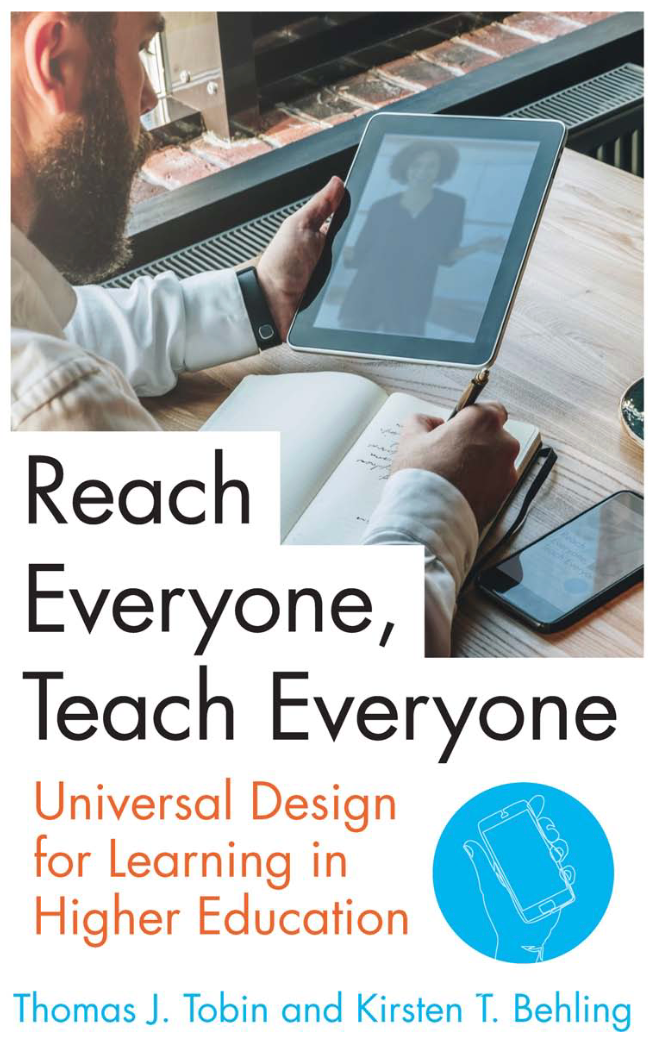
The book Reach Everyone, Teach Everyone: Universal Design for Learning in Higher Education provides an updated perspective on UDL, acknowledging the time constraints faculty feel when contemplating course design changes and also considering ongoing and emergent digital accessibility needs.
Tobin & Behling approach UDL as an inclusive teaching practice which is mindset-based. While advocating that UDL will reduce the need for student accommodations, they also provide countless examples of how UDL is an equity practice that supports a wide range of learners.
“UDL is a way of thinking about creating the interactions that we have with our learners so that they do not have to ask for special treatment, regardless of the types of barriers they may face—time, connectivity, or disability” (Tobin & Behling, 2018, p. 130).
One particularly useful strategy they advise adopting is the “Plus One” concept (Chapter 5). They recommend that faculty think globally about their courses and identify pinch points where students often struggle or need additional support.
“Think back and identify the places where your existing students bog down.
- Where do they always have questions?
- Where do they always get things wrong on tests or assignments?
- Where do they always ask for explanations in a different way from the one you provide?” (Tobin & Behling, 2018, p. 134)
They recommend adding one new means of engagement for students in this pinch points. In other words, it’s not about changing what you currently do but rather adding one more avenue for students to connect with the material or concepts. For example, they aren’t advocating that you create a text explainer, video, and concept map for every single lesson, but having 2 or 3 ways to explain a particularly challenging concept could be beneficial for students and not too taxing for you.
Building on the Plus One concept, Tobin & Behling also encourage faculty to add flexibility to one assignment in a course (Chapter 7). By examining what works well and what doesn’t work well with an existing assignment, you may find ways to better reach a broader set of learners. They explain that as long as the objectives for the assignment are crystal clear, there may be multiple ways students could demonstrate their learning. For instance, if you have 5 short-answer quizzes, consider shifting one of those quizzes to a peer-based reflection activity. Or if your students take 4 exams, provide the option of having students record an instructional video that covers 3 main concepts of one of those exams. This emphasis on not overhauling your entire course, but rather making small UDL changes provides opportunities to evaluate the success of your ideas and makes the work much less overwhelming.
If you are interested in listening to a podcast with one of the authors instead of reading the book, check out Episode 227 of Teaching in Higher Ed with Bonni Stachowiak interviewing Thomas Tobin.
Tobin, T. J., & Behling, K. T. (2018). Reach everyone, Teach everyone: Universal design for learning in higher education. West Virginia University Press.
Teaching Tip: UDL – Multiple Means
As a framework, Universal Design for Learning is broken down into three primary principles related to: means of engagement, means of representation, and means of action and expression. Each of these principles is described in the sections below and are accompanied by short supplemental videos. In addition, the associated “Putting It Into Practice” modules provide practical tips that can be adopted in the classroom.
Multiple Means of Engagement
Explanation
Multiple means of engagement refers to different opportunities for student involvement (e.g., interactive activities, group discussions, online discussion boards). This principle reflects the idea that students have different motivations to engage in learning. For instance, some students are highly motivated by spontaneity and innovation while others may be uncomfortable in such learning environments. Some students may seek active social learning forums while others will retreat from such environments. Students who are more engaged in learning will be enthusiastic about applying their knowledge and will have a desire to learn more on their own. This principle also refers to offering varying levels of challenge, fostering community and collaboration, and supporting students in self-regulating their learning. In a learning environment that applies this principle, learners are challenged, excited, and motivated about what they are learning.
The following short video from the Southern Illinois Professional Development Center offers an overview of this UDL principle.
Putting It Into Practice
Below are some examples for implementing multiple means of engagement across several categories.
Variety in Teaching and Learning Activities
- Provide a variety of active learning tasks that allow for participation, exploration, and experimentation
- Incorporate discussions and small group activities into lecture classes
- Embed engagement materials in lecture notes, such as sample exam questions or puzzles
- Give multiple opportunities to learn through practice
- Provide prompt and regular feedback, so students have sufficient time and support to reflect and improve
- Allow students to hand in a “rough draft” of a paper or assignment
Interaction with Others
- Create a class climate in which student diversity is respected
- Have students complete a pre-course survey in your LMS to understand your students and show interest in them.
- Start the course by co-constructing a community agreement for learning (refer to it when necessary during the term)
- Incorporate a variety of social learning opportunities, such as in-class and online discussions, problem-based learning, inquiry-based learning
- Make yourself available to students during office hours in flexible formats (e.g., face-to-face, telephone, and web conferencing; allow scheduled appointments or hold regular drop-in hours).
Use of Technology
- Use the online learning environment for small group work, discussions, links to news articles, practice exam questions, videos, student and educator profiles
- Provide tools to support informal student interaction and study group arrangement (e.g., open discussion board forums)
- Use online quizzes and other “knowledge check” interactive tools, not for marks but rather to provide immediate student feedback and formative feedback
Student Choice of Course Content
- Add an optional unit or topic after standard units have been addressed
- Have student groups each research and present on a different topic
- Provide a video on the topic as an alternative or supplement to reading a textbook chapter
- Provide students with a list of questions to guide and focus their reading
Self-Regulation and Motivation
- Guide students through goal setting activities at the outset of the course or assignment
- Rubrics given at the beginning of an assignment to prompt self-assessment
- Checklists for students to track their own progress
- Challenge students with meaningful, authentic “real world” assignments
- Create assessments that are outcomes- or competency-based and allow students to demonstrate the learning outcomes
- Integrate experiential learning opportunities in your course
Multiple Means of Representation
Explanation
Multiple means of representation is about providing learners various ways to access and engage with course materials and information. In its simplest form, this could mean offering textbooks in audio or multimedia formats. This principle also refers to how students comprehend information in different forms, such as decoding syntax, vocabulary, notation, symbols, and disciplinary language. The goal is to support students in using multiple representations and developing fluency in traversing across them. Offering flexibility in presenting information also acknowledges differences in how learners comprehend and perceive information. For example, students with visual impairment may find print materials inaccessible, and students with diverse language, cultural backgrounds, and access needs may encounter barriers to information when educators assume common backgrounds. In a learning environment that applies this principle, material and content are presented in a variety of ways at the outset.
The principle also includes pedagogical approaches to a topic or concept. An educator could decide to give a concept overview (lecture) followed by an example and an application of the concept through an in-class exercise. Other examples of approaches include statistics, case studies, and expert opinion. If one approach is ineffective, a different approach may work better.
The following short video from the Southern Illinois Professional Development Center offers an overview of this UDL principle.
Putting It Into Practice
Below are some examples for implementing multiple means of representation across several categories.
Accessible Course Materials
- Use common file formats such as .doc and .pdf so that documents are compatible with text-to-speech software
- Put a copy of the course text on reserve in the library
- Provide links to Creative Commons resources
- Use Open Education Resources (OER)
- Post slides, readings, and course materials online in advance if appropriate
- Post electronic equivalents of paper handouts
- Include captions for graphics
- Enable closed captioning and provide transcripts for videos
Multimodal Sources of Information
- Supplement lecture and reading assignments with visual aids (e.g., photographs, videos, diagrams, interactive simulations)
- Augment required readings with alternative formats such as audio and video
- Video recordings of lectures if allowed
- Add an audio file explaining a major assignment
- Provide models and graphics in addition to text
- Use animations
- Embed interactive questions/quizzes into videos
Pedagogical Approaches
Use different pedagogical approaches to topics or concepts, such as logic, statistics, narrative, case study, multiple perspective, and testimonial
Student-Created Materials
- Graphic organizer summary created by students
- Concept maps, metaphors, illustrations, storyboards
- Students post their class notes to the course site (perhaps in small groups)
- Students create their own glossary of terms throughout the course
Comprehension and Key Concepts
- Ensure your course syllabus clearly describes your outcomes, content, assessments and your expectations of the students.
- Create an advance organizer or study guide to go over expectations for the following week (e.g., readings, focus questions, videos to watch, etc.)
- Provide an agenda and key concepts overview at the beginning of each class
- Practice exercises and solutions
- Highlight patterns and themes between ideas
- Post a list of Frequently Asked Questions (FAQs) and responses online
Check for Understanding
- Summarize key points throughout the class, and tie these points to the larger course outcomes
- Use active learning strategies such as a hinge questions or predictions to review the key points of your lesson
- Online discussion forums
- Q & A in class
- Student response systems (e.g., Poll Everywhere) to check for comprehension and guide further discussion
Multiple Means of Action and Expression
Explanation
Multiple means of action and expression encourages students to demonstrate their learning through various forms (e.g., exams, multimedia, concept maps, papers, projects). This principle highlights executive functioning, where students apply what they learn strategically. That is, it involves finding, creating, using, and organizing information. This process can include graduated levels of support, and using tools and technology. Students may find that they are able to express themselves more proficiently in one medium than in another. It may be possible to incorporate graded assignments into a course that allow students to select alternative formats. Other opportunities for multiple means of action and expression include notetaking, in-class assignments, and feedback from different sources. In a learning environment that applies this principle, learners can act upon and express their comprehension in multiple ways.
The following short video from the Southern Illinois Professional Development Center offers an overview of this UDL principle.
Putting It Into Practice
Below are some examples for implementing multiple means of action and expression across several categories.
Assignments and Demonstration of Skills
- Use a variety of assessment strategies to allow students to express what they know in multiple ways (e.g., using formative quizzes, case studies, model building, and an oral presentation rather than just a traditional midterm and final exam).
- Presentations in class or online
- Different methods of demonstrating skills, such as roleplay, debate, discussions
- Provide opportunities to develop skills in real settings
Exams
- Variety of question types on exams: multiple choice, matching, short answer, fill in the blank, equations, label a diagram
- Exam questions that assess various ways of understanding: remember/ comprehend, analyze/ apply, and evaluate/ create (Bloom’s Taxonomy)
- Incorporate graphics into some questions
Opportunities for Interaction and Feedback
- Incorporate technologies that facilitate class communication and participation
- Use discussion boards, podcasts, or blogs to allow students who need more time to reflect on a topic.
- Use polling software to allow all students to participate without feeling “called out”
- Use question sets from the textbook as practice
- In-class peer feedback
- Use rubrics
- Student-led study groups
- Cumulative assignments with feedback at various stages
- Office hours
Student Choice
- Give students options to demonstrate mastery of the course learning outcomes
- Choice of assignment format: research paper, presentation, website, poster, video, podcast, etc.
- Choice of due date or topic
- Incorporating social media as a communication tool
- Offer tools and technologies to support learner needs and reduce barriers (assistive technology, spelling/grammar checkers, dictation software, typing vs. writing by hand)
Assessment Anxiety
- Help students develop deliberate strategies for learning
- Engage in goal setting and support strategic competency development
- Facilitate learner capacity for monitoring progress and development
- Use assignment guidelines to outline your expectations
- Provide templates or outlines if appropriate
- Option to write final exam as a take-home exam if appropriate
- Give sample assignments showing feedback and how they were graded if appropriate
Download the Book
This section of the newsletter was partially drawn from the book Universal Design for Learning: One Small Step (Copyright © 2022) by Sara Dzaman; Derek Fenlon; Julie Maier; and Toni Marchione. It is licensed under a Creative Commons Attribution-NonCommercial-ShareAlike 4.0 International License.
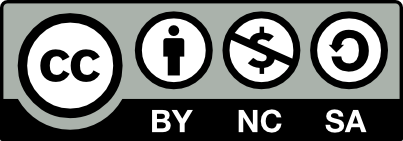
The full book, for those interested in completing additional reading, can be downloaded in any of the following formats:
Source: How to Canvas. [Canvas Tutorials]. (2021, March 6). 5 principles for creating accessible Canvas pages [Video]. YouTube. https://www.youtube.com/watch?v=Dle97S6eIjs
Resource Spotlight
Do you know that the Canvas LMS includes an accessibility checker?
The accessibility checker is available in the system’s rich text editor and it plays an important role in ensuring that our course content meets NECHE and ADA requirements as well as the standards developed by the World Wide Web Consortium (W3C).
This video discusses five principles for creating accessible Canvas pages including recommendations on using the accessibility checker.
Campus Partner – About Disability Services
Vermont State University Disability Services strives to provide an accessible and inclusive experience for all VTSU students. To serve students, Disability Services staff work closely with faculty. “From walking a student to our office to strategizing with us about a student’s situation, the dedication to access, communication, and referrals are immensely helpful,” says Gerry Volpe, VTSU’s Director of Disability Services.
According to Volpe, students soar when faculty and Disability Services staff collaborate. “It is inspiring to see what our students can accomplish with access and support,” he says. He recalls a nursing student in a wheelchair who successfully completed their degree because of the involvement of their faculty in the accommodation process. A student with Dyslexia made the Dean’s List because they could listen to their textbooks.
Students appreciate the time faculty spend implementing their accommodations. This August, a student leader contrasted their VTSU experience with their high school education. In high school, teachers were reluctant to honor accommodations; at VTSU, faculty are dedicated to inclusion. “I could be a person; I could be me,” the student said.
This fall, there will be some changes to the accommodations process. In addition to connecting with Disability Services staff directly as they always have, students will have the option to request accommodations and upload disability documentation through the Disability Services tile on the VTSU portal. Once they receive their accommodations for the semester, they will be responsible for sharing a PDF of their accommodations with their faculty and having a discussion about the implementation.
One thing will not change: Disability Services’ dedication to working with faculty to serve students. For that reason, Disability Services and the Center for Teaching and Learning Innovation are offering an upcoming workshop on the interactive process. ‘What Faculty Need to Know about the Interactive Process in Disability Accommodations’ will take place (via Zoom) on Monday, September 18 from 3:00p.m.-4:00p.m. and will be repeated (via Zoom) on Friday, September 22 from 12:00p.m.-1:00p.m. During the workshop, instructors will explore the role of faculty involvement in the accommodation process.
If faculty cannot attend the workshop, Disability Services staff are delighted to chat with them about specific students’ situations and answer their general questions about the role in the accommodations process. Faculty should email any staff member or disabilityservices@vermontstate.edu) with their questions or concerns. “The door is always open,” says Volpe. “We couldn’t do it without you.”
Disability Services Staff:
Castleton Campus: Gerry Volpe (gerry.volpe@vermontstate.edu) is now the Director of Disability Services for the entire VTSU system though he is based on the Castleton Campus.
Johnson Campus: Pam Billings (pamela.billings@vermontstate.edu) is the Coordinator of Disability Services at Johnson.
Lyndon Campus: Margaret Wald (margaret.wald@vermontstate.edu) is now the Coordinator of Disability Services at Lyndon.
Randolph and Williston Campuses: TBA (Robin Goodall retired in Summer 2023; a replacement search is underway)
Testimonial
“In high school, teachers were reluctant to honor accommodations; at VTSU, faculty are dedicated to inclusion. I could be a person; I could be me.”