
Generative AI (genAI) tools are trained on massive data sets (of words, images, videos, and code). They use those data sets to predict, automate, and generate output that mimics human-generated content.
For instance, ChatGPT is an artificial intelligence software that composes answers to user-submitted questions or prompts. Its free version (ChatGPT 3.5 as of December 2023) relies on a database of billions of words (scraped from the internet, prior to 2022) and was trained by humans to generate a sequence of words that mimic human writing and conventions. It can also revise its output, based on clarifying ideas or questions or prompts, adjusting the content or tone or style of its generated answers. The term “intelligence,” however, is a bit misleading. The responses ChatGPT generates often include false or unreliable information (often called “hallucinations”). Additionally, ChatGPT lacks the ability to analyze (since it is just predicting text), and it also cannot provide information about current events (it’s dataset currently maxes out at 2021).
Image generators, such as Dall-E or Midjourney act in similar ways, trained on high volumes of images that have been tagged with descriptive terms that can then be mimicked and reconstituted to match the words provided in the prompt. Video generators also exist, along with code generators such as Codex or GitHub Copilot that turn plain language into code or make predictive suggestions for improving computer programming code.
A good place to start building your understanding of how genAI works is with these three articles, written for popular media. Feel free to share them with your students, too.
Experts and pundits all agree that genAI is here to stay. We are in a period of rapid growth and development driven by tech companies eager to lead the way while governments consider what kinds of regulation are needed. Given the proliferation of tools, public consumption of this technology has been widespread and all sectors of the economy are adopting genAI. Some of these uses of genAI will fizzle while others gain traction. Without a doubt, the world we are preparing students to thoughtfully and productively contribute to will have genAI integrated, which means that faculty in higher education, even if reluctantly, need to become familiar with this technology and its implications for their disciplines.
Students will be forevermore living, learning, and working in a world where this kind of sophisticated technology exists (in fact, we can likely assume this is a baseline from which improvements will come). What do they need to know about the limits and possibilities of it? How is genAI showing up or likely to be used in the professions into which your students enter? While none of us has completely clear answers, a college classroom is a great place to begin the dialogue and raise questions about ethics, bias in AI, developing skills vs using a tool, reliance on technology, quality of output, etc.
Perhaps this is obvious but, nonetheless, worth stating: Your strength, which genAI will never have, is your humanity – your ability to connect with students, to mentor students, to facilitate interaction between students, to provide accountability and contextualized feedback, and to bring expert insight and analysis to a learning environment. These strengths are all foundational to help students learn responsible, ethical, and productive use of genAI (along with knowing when to not use it).
Get (More) Comfortable
Because genAI is here to stay, it is a technology worth developing familiarity with. The CTLI recommends creating an account with one or more tools to begin to understand how they work.
For a very introductory tutorial, use Harvard’s 3-Part AI Guide to learn basics and test ChatGPT.
Ethan Mollick and Lilach Mollick (of UPenn’s Wharton School) created a 45-minute, 5-part video tutorial series titled Practical AI for Instructors and Students. Dr. Mollick and Dr. Mollick clearly wholeheartedly embrace genAI in higher education; you may have more hesitation or concerns about its value or utility. However, we think that this tutorial series is a good place to begin if you are brand new or relatively novice to genAI, with information and suggestions for practicing with genAI.
- Part 1: Introduction to AI for Instructors and Students
- Part 2: Large Language Models
- Part 3: Prompting AI
- Part 4: AI for Teachers
- Part 5: AI for Students
You will have to create an account to experiment with genAI tools, and when you create an account (especially with a free tool), there are privacy considerations for any information you submit. Some people choose to create a “burner” email account that they use just for genAI tools.
And most importantly, never upload student work without their permission or materials that would violate FERPA student privacy regulations.
As you experiment with genAI tools, track your questions, reactions, concerns, insights, and ideas. Consider what it means, in your discipline, to use genAI effectively and ethically.
You may even want to experiment with using genAI for teaching-related tasks, such as brainstorming icebreaker activities, writing case studies, or generating drafts of low-stakes quiz questions.
Develop and Communicate Course-Level Expectations
It is important to have a course-level policy (either written by you or co-written by you and your students) about genAI usage.
Students will be experiencing a range of expectations across their courses, so it is also important to talk with students about why you are making particular decisions about genAI usage in your course.
We recommend creating a genAI course-level policy that falls into one of three categories:
- Integrated. This course’s generative AI policy acknowledges the use of AI is an essential skill in today’s world. By using genAI for specific purposes, students become equipped with relevant skills and tools necessary to thrive in a technology-driven society. With this type of course-level policy, you will want to be explicit about if/how students are expected to indicate their use of genAI including citations. It is also important to help students learn how to evaluate genAI output for accuracy and validity, particularly as hallucinations (made up information or citations) are common with genAI. Consider whether you want students to include copies of their AI chats with assignments they submit where they used AI for assistance or whether you would like them to reflect on the output provided by any genAI tools.
- Allowed. This course’s generative AI policy acknowledges technology, including generative AI, plays a supportive role in learning and feedback. You may have particular assignments or steps of assignments where genAI usage is encouraged and others where it is banned. Communicate clearly when and why those delineation are made. Similar to an unrestricted use case, be explicit about whether and how students are expected to indicate genAI assistance and use citations.
- Prohibited. The use of generative AI is not allowed in this course, with the exception of spellcheck, grammar check and similar tools. This type of policy will be most difficult to monitor and enforce. It is therefore especially important to explain to students how genAI use would negatively impact their learning, substantiating the policy.
The University of Nebraska-Lincoln’s Center for Transformative Teaching has shared sample syllabus statements in these three categories with similar names.
Additional Resources
ChatGPT and Bing: A Practical Guide by Christian Hendrikson, PhD
ChatGPT: Understanding the new landscape and short-term solutions by Cynthia Alby, PhD
Syllabi Policies for AI Generative Tools by Lance Eaton
The Best AI Syllabus Policies I’ve Seen So Far by Daniel Stanford
Developing Your GenAI Syllabus Policy by Lance Cummings
The CTLI has customized an Introduction to AI Literacy guide as a module that you can import into your Canvas course. This module is distributed under a Creative Commons NC-SA license; please describe any changes you make and include the CC-NC-SA license.
To preview and/or import the module, follow these steps:
- Login to Canvas (https://vsc.instructure.com) using your VSC credentials in your default web browser – you must do this step first to avoid a generic login prompt
- After logging in to Canvas, access the Introduction to AI Literacy module in Canvas Commons.
- Preview the contents by clicking on any module.
- Click the Import/Download button on the right side (under the thumbnail picture) and choose the course into which you wish to place the module.
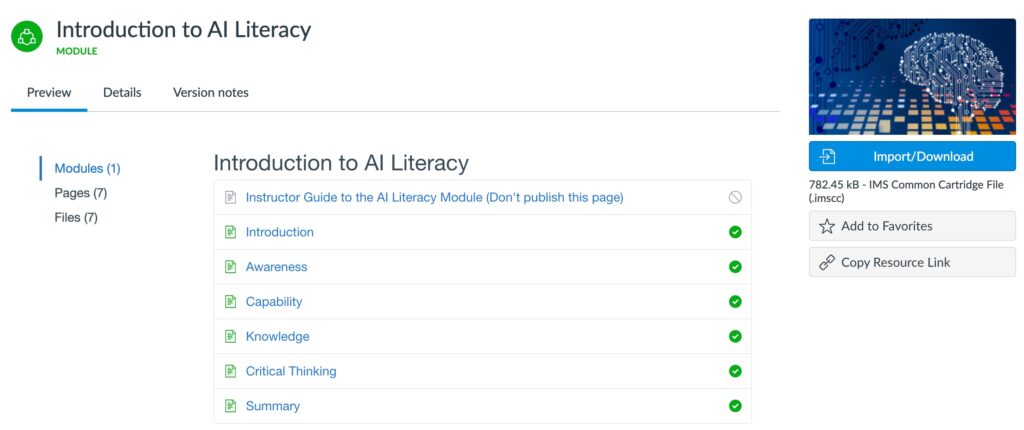
You can teach with genAI and/or you can teach about genAI in the classroom. AI for Education has developed resources for educators, including these two infographics that use simple mnemonics to coach students on responsible use of AI and effective prompt engineering. If you are teaching about genAI, these are simple strategies to help students learn to use genAI.
![An infographic using the mnemonic EVERY to encourage responsible use of AI. E stands for evaluate, V stands for Verify, E stands for Edit, R stands for Revise, and Y stands for You [are responsible].](https://ctli.vermontstate.edu/wp-content/uploads/2024/01/HowtoUseAIResponsiblyEVERYTimeInfographic-791x1024.png)
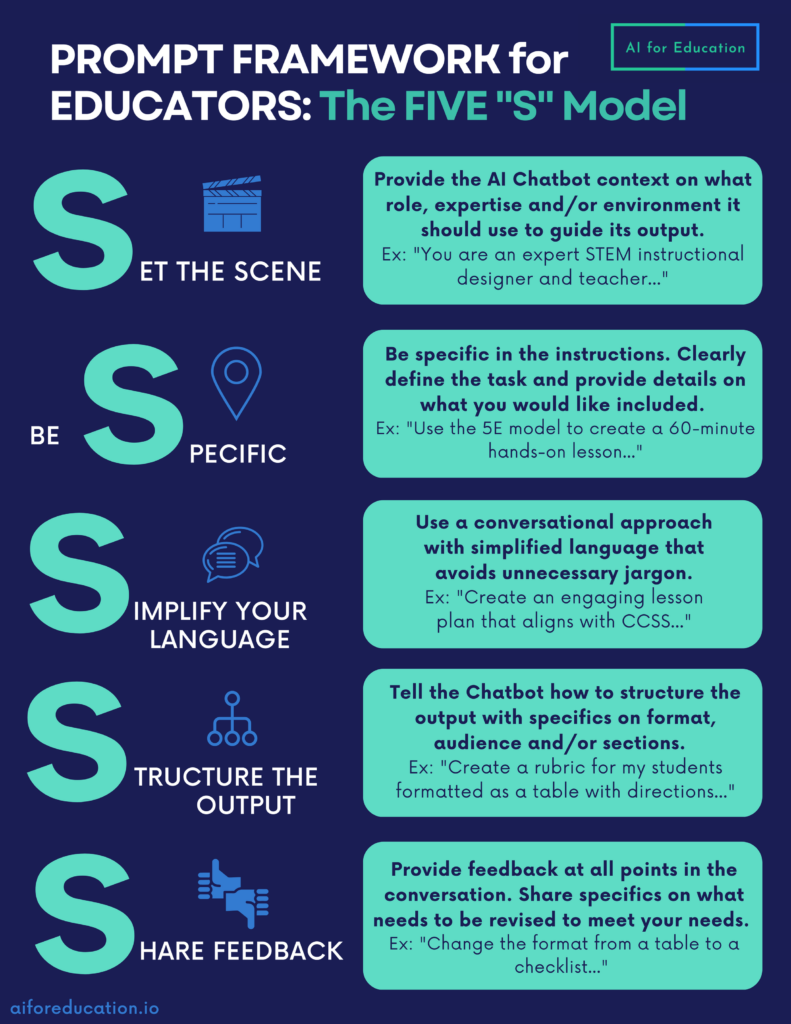
Teaching with genAI will likely require modifying or creating new assessments, assignments, and in-class activities. These compendiums (The Assessment Menu, 101 Creative Ideas Booklet, and ChatGPT Assignments to Use in Your Classroom Today) are three places to explore ideas. There are more suggestions (including discipline-specific) in the Additional Resources section.
The Assessment Menu
The Assessment Menu provides you with different options to consider when making changes to your assessment, including 40 different cards. Each card illustrates an idea for an assessment that either engages students directly with AI or for which AI tools find it difficult to generate a response. The suggestions here are starters for consideration and application within your discipline. Issues of access, equity and transparency with students need to be considered if using AI is an integral part of an assessment task. We need to be attuned to inclusive practice and provide options where appropriate.
Learning outcomes and associated criteria will likely need review to reflect capabilities that graduates will need in an AI-enabled world. For this reason you may find entries such ‘emotional intelligence’ or ’contextual intelligence’ that fit well with components of Fink’s Significant Learning framework including the Human Dimension and Caring.
The Assessment Menu is licensed under a CC-BY-NC-SA license.
101 Creative Ideas to Use AI in Education
This first compendium of ideas for incorporating AI into assessments and learning activities was crowd-sourced from around the globe. As educators experiment with possibilities for using AI to promote student engagement and learning outcomes, these strategies will be refined and expanded.
This booklet is licensed under a CC-BY-NC-SA license.
ChatGPT Assignments to Use in Your Classroom Today
Authors’ introduction: If we adopt the idea that the mindsets of instructors and students alike must change and accept that some form of AI fluency is a necessary desirable component of the curriculum, then their greatest need is assistance with the implementation of these concepts. Thus, we provide extensive examples of assignments that can be used in class or as homework. These ideas for assignments, and the principles that underlie the need for them, form the heart of this volume, and indeed make up the vast majority of its contents. Each example starts with the actual assignment to give to students before also offering explanations for why the assignment is worthwhile and how to implement it.
This booklet is licensed under a CC-BY-NC-SA license.
Additional Resources
- Discipline-specific Generative AI Teaching and Learning Resources
- Gallery of “Collections” of GenAI Instructional Support & Strategies
- How to Write Compelling Writing Assignments in a ChatGPT Age by James Lang
- Assigning AI: Seven Ways of Using AI in Class by Ethan Mollick
- AI Pedagogy Project – Assignments Collection
- The Learning with AI Initiative
- AI Hacks for Educators
- Internet Ethics Case Studies (several address AI)
- Critical Reasoning with AI by Mike Caulfield
An understandable initial reaction to this technology is the concern that students will use genAI to cheat – they will feed it a prompt or question (with some additional parameters or guidance) and submit work they didn’t compose.
AI Detection
Simply put, current AI Detectors don’t work reliably. For instance, Turnitin released an AI detector in spring 2023, touting a high level of accuracy, which they have since acknowledged generates more false positive reports than they originally claimed. The CTLI’s professional judgment is that there are no current tools that can confidently provide faculty with an accurate and reliable assessment of whether or not a piece of writing was composed using genAI and that the existing tools carry high risks of false positives, which undermines trust between students and faculty.
Deterring Mis-Use of GenAI
James Lang wrote the wonderful book Cheating Lessons: Learning from Academic Dishonesty. His research indicates that humans are more likely to cheat under certain conditions and that faculty can encourage academic honesty by setting classroom conditions conducive to integrity. These principles apply to academic integrity concerns related to genAI as well as other types of cheating. And, most importantly, they also increase learning outcomes.
- Tap into students’ intrinsic motivation for success.
- Emphasize learning for mastery not performance.
- Lower the stakes.
- Set students up for a high sense of self-efficacy.
Beyond encouraging academic integrity, there are some other approaches that may minimize the inappropriate use of genAI:
- Oral assessments. Asking students to prepare ahead and then engage in an oral assessment either 1:1 with you or as part of a class activity will demonstrate a degree of individual effort. While a student could use a genAI tool in preparation, they would still need to internalize that information in order to demonstrate their learning. This handout of 16 oral assessments may spark an idea you could adopt for your teaching.
- OneDrive version history. Ask students to complete papers in Word Online through their VSC accounts and require their submission be a link to that file in their VSC OneDrive account that gives you access to the version history. The version history will show you a date/time-stamped list of when changes were made and if you compare a previous version to a newer version, you can see what changes were made. If a paper goes from blank to full in a matter of minutes, presumably content was copied into it. While that does not mean a student copied content from a website or genAI tool, it provides you with information from which to have a conversation about that students’ writing process.
- Unessays. Unessays can be used in any discipline, are usually assigned at the beginning of the semester (to give time for students to brainstorm and begin work), and allow students freedom of expression to propose a project and then create a meaningful artifact representing their learning. This blog post by Cate Denial outlines her process and provides examples of some unessays students have submitted in her history classes.
- Paper/pencil assessments. You may find it useful to use classtime to have students complete and submit paper-pencil assessments (worked problems, quizzes, exams) where you can monitor their use of outside resources.
- Two-stage exams. During a two-stage exam, students take an exam individually, first. They then take the exam a second time, but during this step, they work collaboratively with classmates in small groups of 3-5. Students can then submit a second answer sheet, either individually or collectively, after learning from one another’s ideas and logic. The students’ exam grades are usually a combination of the scores earned during the two stages with the weighting of each portion dependent on the instructor’s goals and philosophical approach (e.g., first stage 40%/second stage 60% or first stage 75%/second stage 25%).
If you would like support to implement any of these ideas, don’t hesitate to schedule a consultation with a CTLI staff member.
Additional Resources
- Supporting Academic Integrity: Ethical Uses of Artificial Intelligence in Higher Education Information Sheet by Jennie Miron et al.
- AI and Asynchronous Online Courses Part 2 [crowd-sourced Padlet about assessments]
- What to do about assessments if we can’t out-design or out-run AI? by Danny Liu and Adam Bridgeman
- Multiple Choice Questions in the Age of AI by Emily Nordmann
Learning about genAI can feel overwhelming and time-consuming. There are also ways to utilize genAI to support certain teaching-related tasks. GenAI tools can do some tasks quite well, such as:
- Finding the right wording
- Processing an experience
- Drudgery of a repetitive task
- Brainstorming lots of ideas
- Testing out an argument or idea
- Visualizing data
- Getting suggestions for improvements.
Ed tech companies may promote a variety of tools to make faculty’s and student’s lives easier. We have responsibilities to determine our own comfort levels and uses of these technologies. Not everyone will draw the same lines or boundaries, with consideration of a variety of concerns and needs, from intellectual property to personal strengths. We offer some ideas for you to consider and experiment with. Please reach out to us if you have additional suggestions to include in this section.
Offload Mundane Tasks
“You know what the biggest problem with pushing all-things-AI is? Wrong direction. I want AI to do my laundry and dishes so that I can do art and writing, not for AI to do my art and writing so that I can do my laundry and dishes.”
Author Joanna Maciejewska
This quote from Joanna Maciejewski highlights concerns about what tasks are offloaded to genAI. You may find that genAI can save you time by offloading mundane tasks.
For instance, do you need to create a project management timeline with all the Monday dates for a calendar year that avoid federal holidays? Sure, you could manually generate this list from a calendar, cross-checking with internet lists of holidays. This might take 15 minutes. A genAI tool can make this list in 15 seconds.
Maybe you want to create a series of reminders to send to students via Canvas about a semester-long project. While it might take you 30 minutes to draft these, a genAI tool could create them much faster using assignment instructions you’ve already drafted.
Have you ever quickly typed an email only to realize the recipient is confused? GenAI tools can serve as an editor by simplifying or clarifying your writing or checking for errors.
Amp Up Active Learning
Ample evidence exists showing that students learn more when they are engaged in active learning. And, facilitating active learning can require faculty time to create instructional materials, time that sometimes just doesn’t exist. As a result, we don’t always choose the active learning pathway, even when we know it is more effective. You can leverage genAI to support your active learning goals. Here are some ideas to get started:
Generate Case Studies
Intimate Debate Case Study
Interactive Role Play
Develop Interactive, Guided Notes Worksheets
Guided notes are basically an outline with key terms and details redacted. Instructors created a worksheet that follows the structure of a lecture (of any length). As students listen, they take notes onto the worksheet, filling in the missing information. This is a great way to help students learn how to take notes. You can use a genAI tool to create these worksheets. Upload a slidedeck or set of lecture notes and prompt the tool to generate an outline with sufficient structure and appropriate redactions.
Maximize the Testing Effect by Generating a Volume of Practice Quiz Questions
Quizzing is an excellent way to learn information (activating several strategies for effective learning including retrieval practice, spacing, interleaving, and elaboration), especially when students are given short-answer questions and immediate feedback. From a technical perspective, this can be set up in Canvas easily. However, generating multiple sets of questions (to allow students sufficient practice) can be time-consuming. GenAI tools can rapidly create quiz questions in a variety of formats. Make sure to check the output for accuracy, which is a much faster experience than writing all the questions from scratch.
Increase Student Success and Accessibility
Make Assignments More Transparent with Purpose, Tasks, & Criteria
The Transparency in Learning and Teaching (TILT) project has identified that if faculty restructure two assignments in a course to describe the purpose, detailed tasks, and criteria for high marks, students not only do better on the assignment, but also in the course and are more likely to persist past that semester.
The CTLI has created a Transparent Assignment Template to assist faculty with converting assignments using the principles of the TILT framework. GenAI can assist with these conversions. For instance, with a structured prompt including your existing assignment instructions, you could ask the genAI chatbot to identify detailed, sequenced, concrete steps students would need to take to successfully complete the assignment as a starting point. Asking the genAI to take on a persona, such as a first-year, first-gen college student, may highlight assumptions you might have made about student knowledge or skills, that are actually integral to include in the task list. Or you could use genAI to draft a checklist of criteria or rubric for evaluating the strength of student submissions. While you would need to edit the output, having a starting point to refine can save time.
Proactively Anticipate Student Questions
The further we get as faculty from the student experience, the easier it is to overlook a detail or make an assumption about students’ knowledge of college. Some faculty are using genAI tools to create FAQs based on their syllabi. Simply feed your syllabi to a genAI chatbot, ask it to assume a persona similar to students in your class, and have it generate questions and answers that students might be shy to ask, but important to their success. Even if you don’t use the FAQs as published, it may help you make your syllabus content more student-focused or may give you ideas for how to discuss the class on the first day.
Generate Alt-Text and Image Descriptions
In teaching, we often use images, graphs, charts, and graphic organizers to present information to students. In doing so, if we don’t consider digital accessibility, we can exclude students with disabilities. One important step you can take is including Alternative Text (frequently called Alt-Text) when you share visual information. While programs such as Microsoft Word and Powerpoint will attempt to generate Alt-Text for you, they are often laughably inaccurate. Arizona State University has built a genAI Image Accessibility Creator to assist with this work.
Example 1: Photograph

Generated by ASU’s Image Accessibility Creator:
Alt-Text: A serene lake reflecting a forest and sunlit mountains, with a rainbow in a cloudy sky.
(Compare with Microsoft’s automatically generated Alt-Text: A body of water with trees and mountains in the background.)
Image Description: The image shows a tranquil landscape with a serene lake in the foreground, reflecting the surrounding scenery. Stretching across the surface of the water are soft ripples, catching the sunlight in varying shades of green and yellow. In the middle ground, a dense forest of evergreen trees lines the lake’s edge, with tall coniferous trees, mostly pine, creating a thick, green band. Behind the forest rise majestic mountain peaks partially covered by shadows, with slopes illuminated by warm sunlight. Over the mountains, a subtle rainbow arcs gently across a cloudy sky, which transitions from dark gray to lighter tones, hinting at clearing weather.
Example 2: Table

Generated by ASU’s Image Accessibility Creator:
Alt-Text: Table of sample sizes for varying confidence intervals and errors.
(Compare with Microsoft’s automatically generated Alt-Text: A table with numbers and text.)
Image Description: The image is a table displaying sample sizes needed for different confidence intervals and sampling errors. The table is divided into two main sections: one for a 90% confidence interval and the other for a 95% confidence interval. Each section is further divided by columns indicating sampling errors of ±15%, ±10%, and ±5%. The rows represent different population sizes: 25, 50, 100, 200, and 400. The values in the table are represented in a grid with alternating light green and white background for each row, with white text on a dark green header and black text throughout.
Utilize Custom GPTs
CustomGPTs are trained on narrow data and have specific functions.
Some faculty are carefully and thoughtfully building custom GPTs to support activities like group work or to turn feedback into narrative. Dr. Graham Clay has worked with OneHE to demonstrate how he’s using custom GPTs to enhance his teaching efforts. Here’s how you can access his ideas:
- Create a free account with OneHE: https://onehe.org/register/member/
- Access the videos with your free membership: https://onehe.org/resources/how-ai-can-help-with-grading-feedback-and-assessment-a-chat-with-graham-clay
Note that Dr. Clay does not upload student work into a genAI tool – this is extremely important to protect student privacy.
Other faculty such as Dr. Martin Puchner have created custom GPTs for dialogic purposes with historical figures.
If you are interested in building custom GPTs, work with VSC IT Shared Services to ensure that the tool you are using has been properly vetted for data security, privacy, and accessibility.